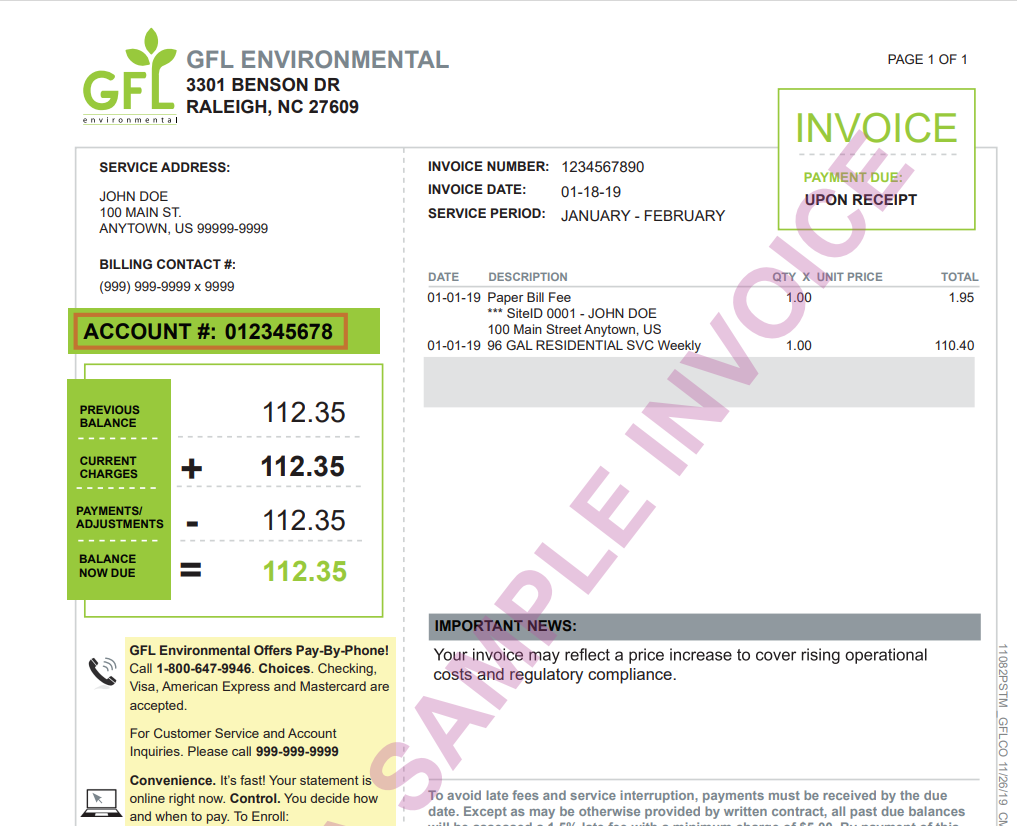Jewell Disposal has now joined GFL Environmental! Here’s how to get started with your new GFL account.
As our newest customers, we want to make this transition as seamless as possible for you. To best serve you, on this page we‘ll explain how to navigate the changes you’re already seeing to your account and any action you may need to take. You can scroll down or select an item from the following list for more information.
- Creating Your MyAccount
- Understanding Your Invoice
- Setting Up AutoPay
- Branch Details
Creating Your MyAccount
MyAccount is GFL’s online customer portal, a suite of customized tools to help you manage your account, pay your bills, request new service and more in one convenient location. As a new customer, you need to set up your MyAccount before you can use these features.
To set up your MyAccount, please visit the page below.
To create your MyAccount, you’ll need your GFL account number, which is located on your invoice. Please see instructions for locating your account number in the ‘Understanding Your Invoice’ section below.
Understanding Your Invoice
To see a sample invoice, please click here.
Your account number is located both in the upper left-hand corner of your invoice, as well as on the tear-off portion of your bill.
Setting Up AutoPay
If you previously used AutoPay for your Jewell Disposal account, then you’ll need to set up a new AutoPay with GFL. Please click below to learn how to set up AutoPay in MyAccount.
Branch Details
Find your branch’s hours of operation, phone number, and holiday schedule by clicking its name below: